Learning Content
- I am learning HTML basics
-
- 31.1.2024 Udemy Course Web Development - Only HTML part
-
31.1.2024 Traversy Media Youtube HTML crash course - 1h long
- Here is my comment on the Traversy Media HTML Crash Course. As it looks there are missing basic steps that I think it would be very useful
-
1.2.2024 Free Code Camp HTML course - 4h long
- Free Code Camp HTML Course Review
- 5.2.2024 - added website icon inside the head section with link element
-
I have added Icon, but on the server I had an issue where
image was not visible for some reason.
First it was the path to the image was not correct. I had to change that so it works on the server.
Then I have tested website on the link HTML Validator which gave me details are there any errors on my HTML document. Which is great information to fix any errors in the HTML document - VS Code do not give these errors so this tool helped a lot.
Then I had an issue that I have put <ol> tag and <> inside ol and ul tag which is not allowed. I need to put them inside <li> tag
-
7.2.2024 HTML entities
- There is "& nbsp ;" that I can use to add a space inside the paragraph. You can find more entities here. Entities are additional tool you can see to insert inside the paragraps, like white space, writing HTML tags to be visible as a plain text. A helpful tool.
- Then we have other elements that I can use and those are: - <abbr> </abbr> that gives me a way to add a text that you will see as a description if you move your mouse over that word. Just like the example here MDN where MDN has dots below and when you put your mouse over it, it will show what it means. - <address> </address> is the second one tag element that I can use to have address in Italic. Like example here: Dubrovnik, Croatia
-
List Types:
- Unordered list - here is the tag element "<ul> </ul>" and inside we add "<li> </li>" tag
- Ordered list - here is the tag element"<ol> </ol>" and inside we add "<li> </li>" tag
- Description list - here is the tag element "<dl> </dl>" and inside we add "<dt> </dt>" tag which is description term dl, and then "<dd> </dd>" which is description detail dd
- New tag element "<strong> </strong>" that makes word BOLD like this word.
-
8.2.2024
- HTML semantic section <semantic> to easily jump somewhere in the content with a link. Section tag element should have id ="xx" where xx is the ID name that will be used to jump to this section
- using # as a direct link to get to the top of the page. I have added at the bottom "Back to the top" that helps return at the start of the page
-
9.2.2024
- Create about page and add content to it. Add download link, email address link, telephone number.
- add back to home link in the footer section by using / inside href element
-
12.2.2024
- I have seen that on my GitHUB account I cannot see my coomits. ANd the reason was that my email address inside VS Code and Git was not the same as on GitHub account so Github did not count these commits to my progress. I needed to add new email address inside GitHub account so I have my history commits. And I have added new email address to my Git inside VS code that matches GitHub account so I have my commits registered inside GitHub progress bar.
-
Today I have learned how to add images. Here is one example
with the issue I had.
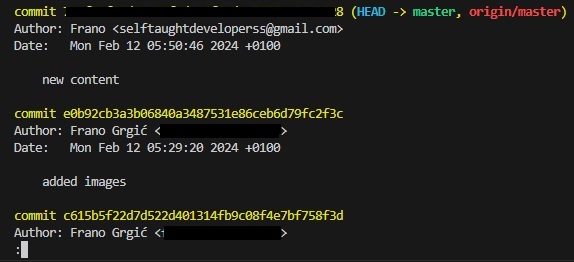
Added Git UserName and User Email Address
-
13.2.2024
- I have learned that if you have an image that contains space, like /Images/Git new User commit.jpg, you will get an error because of the space between words. To solve this issue you need to add %20 which replaces space in the name. So we would have /Images/Git%20new%20User%20commit.jpg
- adding header, main and footer section inside the code to divide the web page into three parts.
- adding aside-details-summary element that can be visible by clicking on that part of the text to show details of summary
-
14.2.2024
- I have added a table with rows, columns and headers. I had an issue with prettier extension because when I have saved it did not indent properly. So i have enabled prettier in the settings of formatting . Then also select indent with tab inside prettier settings. I had an issue that prettier started to add slash on tag elements like img, meta. Which validator did not see as a good practice. So I needed to modify settings.json(to find this go to file->preferences->settings and in the search type settings.json). change the row by following this instructions. After this the prettier will not add slash at the end of the tag element
-
15.2.2024
- I have added several form types which are very useful. How to combine different options, how to create contact form. There are lots of forms, but I see that many of them are the standard I have seen on the internet. When making a selection with drop down menu
-
16.2.2024
- Today I have continued with the free Code Camp tutorial and added few more form types. I have added button submit in the form. There are more form types, but they were not covered in this youtube tutorial.
-
19.2.2024
- started to learn CSS. Added CSS folder and .css file. Tested the CSS Validator
-
20.2.2024
- It is important to learn basic stuff, foundation, because you learn what are basic terms you should use. Like when someone tells you semantic stuff in HTML, like element, attribute, tag etc... you will understand what he is talking about. Baisc knowledge is very important.
- I have started to learn CSS by following free code camp tutorial with Dave Gray who is good teacher and hes knows what he is talking about.
- I have started to work on my project by creating csm.html page. You can see it here on this website.
- I have decided to leave pure HTML and move to CSS because I think this would be good way. I am still thinking that I should go and work on more HTML projects before moving to CSS because I could learn more HTML with examples to stick in my head more combinations of what I have learned. Because example and small projects would help me understant the HTML topic in more details and I could later on easily use from my head what I would need and I would know better what is there to use in certain situtation. But, for now I will see how it goes with the CSS and maybe later I get back and work on HTML projects as a first step and then use CSS on them as a second step.
-
21.2.2024
- Today I feel I am not in a mood to learn more about HTML, but I would like to move forward and work on my project. And I do not want to learn and watch CSS tutorial. It seems that I need to change the way how I learn. This is something that comes and goes. Later on I will get back to tutorial and continue learning. This time I will shift for a while and change the routine.
-
22.2.2024
currently added more details on the CSM page to look similar to the one I have picked as a template. I have gone through sections, then images, then list items. Now I need to fix the button and make modifications on the appearance. This is the next step
What I have learned today is that it is not easy to learn at the start what is connected with what. What attributes are for DIV, for image, for list and so on inside CSS. There are some rules and there is experience needed to know what to use and what exists. Foundation knowledge and by that I mean school knowledge about CSS as a basic is very important. That gives you what exists so you can remember when thinking how to make something. Then you will know that you have seen it somewhere and you will search for it.
-
23.2.2024
-
I have created new video for the weekly report. I have done working with CSS because I do not have patient to continue learning more in detail about CSS so I decided to move forward. After I have created project website page I need to move forward and learn JavaSCript to create the chart and get the data. For that I have started to learn Javascript from the Udemy course I have bought. The next week I will be learning JavaScript
-
-
26.2.2024
-
I have learned JavaScript basics and how to create index.js file and how it works with .html file. Some basics functions I have covered which explains in detail what it is and how to use them. It is great course with basic knowledge where you get explanation in detail which is useful for beginners.
As I learn basics I am doing small projects that are included in the course.
-
-
27.2.2024
-
I have started with Express library and API to get and send data from the front end. It is great to see how to communication with the server is working. I have learned Node.js basics and how the server works. How to use NPM packages, install them and use Nodemone for running the .js file as you type and save. It is great how everything works and it is just what I needed to move forward to use the public API and to continue working with my project
I have used middleware that collects the requests between frontend and backend. And how to manipulate with the data frontend has sent. For example checking the password entered into the form. I see the connection between form and label. And label "name" is used inside the backend to check the value in order to move forward. This is great if there is form for username and password to verify is the user in the database.
-
-
28.2.2024
-
TOday I am moving forward and learning EJS.
-
-
29.2.2024 and 1.3.2024
-
I have added several Javascript files. I have added .ejs and .js file and code that uses API from a website with the currencies.
I have aded postgres database and read and save data into it. So I can move forward and store the API data into the database and then make the necessary calculations to get the data for the chart
This will take a while until I make progress so I will not make too much daily reports.
-
-
6.3.2024
-
Still working on the backend where I am reading and writing into postgress SQL database. I am using API access for certain symbols and saving them into the database. I am having issues understanding async functions and how the code works in the node.js. This is something I need to learn better and understand better. I will try to work on this later on as I move forward with my project.
I am still listening Udemy course with details about SQL database because of basics. And it has given me a lot informations that are usefull. So I combine what I have learned with what I need in the code. I am using ChatpGPT to help me learn something and find solve mistakes. ChatGPT is like a mentor you can ask to explain something to you when you stuck.
The best part is to work on a project you want to make. And then return back to learning when you need to hear again what you have heard, but now I understand much clearly what the teacher is saying. And that is because I have gained some ecperience so I know what the teaches is talking about. This should be the best roadmap for anything you learn. Learn the basics. Then go try to work on your own. And then come back to reread what you have read befoire. This way you will understsand much better and it will stick in your head what the teacher is saying
-
-
7.3.2024
-
Today I have worked on the node.js index.js file to read the data from the database, then to make the calculation for one currency, EUR/USD, and then to write the result into the database.
Currently there is new plan and that is to make 3 tables in the database. First will save raw data from the API endpoint. Second one will store currency symbols, like EUR/USD, EUR/JPY, USD/JPY and so on. Third table will store calculated data which will be used to show on the chart.
This way I will have clean database and when new API endpoint is used later on I will need only to populate first table. The second and the third table will remain untouched and I will not need to work on them. Because everything is set to work properly with second and third table. This helps me reduce additional work later on if somethign changes.
Then the step will be to make front end a little bit better and to read the data to show.
-
-
26.3.2024
-
It was a long a time since I have write something here. And the reason is that I was working on a backend code and front end code so I did not waste time writing about that. I had issues with the code where I did not understand the async functioning. I have learned from testing and repeating the code and checking console.log. This helped me to track the prgress and how to code is run line by line.
I have added a chart on .ejs file. So I can see the chart with the data from the database. It is great to see solution working. The next goal is to put the website live. But, the issue is that I need to have hosting that accepts node.js enviroment. So, I need to find a new hosting and see how to put the website live. I did not do this in the past.
As a first solution I will try to use Digital Ocean droplet because I have one project that someone has built for me and I have pay for the dropplet. So I am thinking to have this project parallely installed there. So I do not pay extra for this project.
Second problem I have is that I would like to have this data sent to another website that is live on another hosting. I need to see is it possible to make that so I can send the chart data there on request.
-
-
28.3.2024
-
In the last two days I was working on uploading project to the digital ocean droplet to have it live on the internet. I had no experience before of doing this so it was a little bit hard. I did not know were to start and how to proceed. What I know is that I need to upload files so I have used Filezilla to connect. From before I know how to use FileZilla and upload it on the server somewhere. So this was great and good start
After that i needed to see how to run the code. I needed to install node.js on the VPS server. The server I had on the VPS was ubuntu linux. I did tno work before with the linux so I needed help. For that I have used CHATGpt which helped to move step by step. After I have installed node.js I needed to install postgress SQL database. Because I am saving data in the databse from API. So it took a while until I have found a way how to get arund postgress and how to install database inside, tables inside database.
Then I have started the index.js file with node by typing node index.js and the code started like in the VS Code. But there was an error because my code could not enter into the table inside database. So I spent few hours finding the issue. The issue was I did not created tables inside database I have created, but outside of that daabase. So my code could not save data into the table inside teh databasie that was in the code. So I have solve that and started the code and it runs now ok. It took a while to make all of this on linux over cmd line.
This was a great experience and now I will try to use domain name selfttaughtdeveloper and put it here on the droplet so I have a live website with domain and the code running live. Live with node.js. This will be a great step moving forward and creating project that is live accessible. And to have a qucik solution to transfer from PC VS Code enviroment to live online environment is a great step for me. I am happy doing this and seeing a progress.
-
-
4.4.2024
-
In the last several days I was working still on the digital ocean droplet and solve some issues. Those were how to run the code all the time so it runs without me. I did not use domain name still because I wanted to solve this issue. I have used pm2 option to run the code all the time on the droplet and it works.
Second step was to run the code every day so today I have used setInterval function from node.js to run the code once per day. I have tested locally on my PC and it will run once a day which is great. Now I can move forward and check how to solve other issues. For now I will not set up the domain because I want to insert more code and more charts. I have more ideas I will implement so this will take some time.
I also need to understand how to use express routes when someone comes to the website. And I need to understand how to create API from the current droplet so I can access the chart data from another website. I have other websites that I will use to show the chart data so I need to prepare everything for that. This dropleet will server as a database for other websites
This was great experience again. I have understood how the node.js app works and how to handle the code with setInterval and other functionalities. Now I have running app live on the Internet. And the feeling is great :).
-
-
2.5.2024
-
Up to now I have spent lots of time to get the code running on the digital ocean droplet and on linux Ubuntu. Earlier I have set the code running and the next goal was to set domain. I have bought new domain, currenlyzer.com, and I have pointed domain to this droplet. Now the website is live and you can access it if you want to see the progress - currency analyzer This was the reason why I had no changes in the code on the Github because I was not working so much on the code, but solving the issue with the domain.
The issues I have experienced while trying to get the live website are as follow: I did not have web server. I did not understand that, but nginx is the thing I needed. Even now I do not understand whole parts of a web server, but I have managed to solve the issue. Then I needed to install SSL certificate to have website accessible. Then I needed to point domain and change nameservers. Then I needed to fix DNS A records on digital ocean side inside control panel.
These were the parts I needed to solve, but even they are small parts, it tooks several days to solve them becuase I have an hour up to hour and galf each day devoted to solve the issues. So when you enter into issue and try to find a solution I Need to quit for that day. And then tomorrow start again search for the solution and recall what I was doing yesterday. So this took time. WHat would be great is to have one whole day to solve these kind of issues and not to splitt the work load into smaller pieces because you need more time to get back where you have stoppped to continue and being productive where you have stopped.
I had issues with the code that I did not see earlier. THere is a difference when you work on your local PC inside VS code compared to the same code running online on the digital ocean droplet. THere are some issues I did not expected. There were issue with the data type when the data was fetched from the database. I was pulling a number from a database, but the data I have received was a string. So I could not understand why until I have used float assignemnt and tofixed method. Second problem I had was the data I have fetched from the database had spaces around which I did not see. Even I have put console.log I did not see space. SO it took time until I have used trim function to remove white space.
These kind of issues are small ones, but until I have experienced them I did not they exist and they could happen when they happened. This is a great lesson.
-
-
6.5.2024
-
I have tried to move current code from the local PC to live website. I had an issue that the database table columns have changed so I needed to add new columns. I have exported from local database and uploaded over FielZilla to linux server. Then I have deleted old table and imported new data into new table. Becuase there were issues with ID column in the old database. So it was better to load new data into database.
Then I have uploaded new code files and now I have an issue. The code does not work. Because charts do not show. For now I see that the code does not load .js files for charts. Then I need to figure our what else do not work. The issue could be because of a path location of .js files on the server which could be slightly different compared to location on the local machine.
-
-
7.5.2024
-
I have changed the code on the linux and return to old version so style and .js files are inside .ejs file. Until I have more time to figure out what is path needed for files to work I will continue with other work. Later on I will solve this issue.
New problem has appeared. When I have uploaded database from local PC to linus server I have an issue with saving data into the database. there is an issue with ID of a primary key. And I cannot understand why. I was checking the code and it runs ok until it reaches saving data into database. It returns error that primary ID is already in the database. It points me that there are already records in the database.
I have tried with CHAT GPT to find an error, but I could not find it easily. Then I have found out that the primary ID goes from 1 on new database even there are records I have uploadded from local PC. This means primary ID for symbol should continue from the current one. THen I have deleted all symbol database and allowed it to start from current day with ID from beginning. I could not waste time finding solution. I have tried to reset ID to start from the current number that is in the database. I have changed that, but for some reason it still the database did not want to increment primary ID. Maybe I should increment and reset to several number above from the current number that is inside the database? This is something for testing later on.
for now the program is running and showing the data. I will work on local version to move forward with the HTML and CSS and adding more functionalites to the charts.
-
-
8.5.2024
-
I have added content to the main page from the previous template I have prepared for CSM page. But, now I have more than CSM chart so I will put more content about all charts.
I have an issue that when I refresh page I call the API and lose credits. So I will need to change the code in a way when I call API once per day I do not call it again. This way I will limit APi requests and save credits. This will be done by cehecking the database is there current date inside the records. If there is then I will not call the API.
-
-
9.5.2024
-
I have changed the cide about the API request so it does not call the API if there are records inside the database. This way I am saving API credits which I am paying $100 per year. The issue was that API was called each time you refresh the page. So this is solved this way. Later on I will change how the code runs and when it runs to call the API data.
I have added a dropdown menu inside.ejs file above the correlation chart so I can select which currency pair to compare. This way I wan to learn how to select something on the frontend and send the request to backend so I can read the database and change the chart data based on the selection. Instead changing the selection in the backend each time this way I want to have option to do it as a user on the front end.
Currently I have an issue that I do not know how to create dropdown menu and how to select two different symbols for comparison. I could use two dropdown menu and based on those two selections pull the data from database.
Second issue I have is that I do not know how to send a request from frontend to the backend. How to send request each time when I select dropdown values. This is something I need to learn first and then move forward.
-
-
10.5.2024
-
I have added drop down menu with select tag. I have added several options inside and I have used action = submit to send the data over POST request. This was on the frontend part.
On the backend I have written app.post express part to read the /submit POST request and to take the variable from the front end.
Issues I have experienced were: I did not know how to pass the variable from the select drop down menu. Then I have read some of the stackoverflow answers, but it was not so clear. Then I have watched Angela Yu course on Udemy and it helped immediatelly. There is POST request explanation over input fields to send the data to backend. And this helpe me understand that i neeed POST request with name field inside the select form. So I have used that video and example and written frontend and backend of the code.
Second issue I had that I did not pass varialbe from the frontend to backend correctly. The issue was that on the backend when I have used console.log to see what is stored inside the variable comming from the frontend I have got undefined. So the issue was passing the data from frontend. CHATGPT has helped me find the error. It was the name attribute which I have put on the wrong place. I have put it into the option variable inside the select form. Instead, I needed to put the name value in the select part of the code. So the select form when I choose one of the option, that select form will send over the name attribute the value to the backend. When I have done like that the issue was solved.
Next issue now I have is how to call the database with new variable I have sent from the frontend. Because I have current code written in the /get part of the code. ANd to return the desired values from the database after POST request has been called I need to call the database. So I need to change the code to watch /get and /post request and then call the same database with same function and then res.render .ejs file to frontend. But here I need to see how to call both functions, .get and .post to do the same database reading and rendering .ejs file. I have an idea, but it will require testing to see how it works. For now I am thinking to call the database function outside of these two .post and .get functions to see how it behaves. This way I could call database funtion from the .get and from the .post request. But then res.render needs to be sent also separaterly or call the funtion each time I need to res.render will it be from .get or from the ./post functin. It should do the same stuff.
-
-
13.5.2024
-
IDEA - I want to send data from the frontend to the backend over POST request.
What I have done - I have created a backend code to read the 2 variables that are sent over POST request.
PROBLEM - How to solve reading database data based on the frontend variables sent to backend. The idea is to show certain values on the chart. How to call database and send data to frontend while I already have another database call and res.render that send the data to frontend. I need to have two res.renders to send information to frontend. This is currently making me an error on the frontend saying I have undefined variables.
I have variables that are used when the POST request has been sent and backend sends data to frontend. But when using /get request I do not send data to those 2 variables which makes an error that those variables are not defined. So I need to find a solution how to use 2 variables on the frontend for 2 different cases, with /get and POST request from the frontend.
-
-
15.5.2024
-
IDEA - I want to send data from the frontend to the backend over POST request.
What I have done - I have managed to send the data from the database to the front end. I have done that by using variables, global defined, and fill them in the POST request and at the end of the POST request I have called res.render /GET request.
Inside GET request I have called a function to use database data based on the 2 variables I have got from the front end. Then I have passed the data to the front end at the end of the /GET function. This way I have used 2 variables globaly in /POST and then in /GET request.PROBLEM - Currently the problem is that when I click OK on the front end to send /POST request in the backend I run /POST method and then /GET method. Whivch means the code does the whole process of /GET method even I do not need the whole functions inside /GET. This means I refresh the whole web page which takes time. Which is not a good solution. But this way the process works until I find another solution how to solve this.
The next goal will be to create another chart next to this one with correlation. That second chart will show what is strength percentage change from yesterday compared to today. This way I will see current price change from yesterday, but also the strengh change. THe Strength change will be simple price comparison with the current price. But, at the end of a day I will have price comparison between two days.
Then When I compared two currencies in price change and in strength change I will see how they are moving compared to each other. If there is a correlation in price and strength and one of the currencies is lagging then this could be used in trading advantage.Use data API every hour to see better details of a price movement during the day. This will give better insight about the symbols how they are moving compared to each other. Closer look will give more details about correlation.
-
-
16.5.2024
-
IDEA - Add more symbols to the drop down menu for the correlation chart
What I have done - I have added more symbols.
PROBLEM - There were no problems today with adding more symbols
NEXT - I was thinking about continuing adding more details on CSS, but I have more ideas to add to the functionality of the charts and the backend code. So I am thinking sstopping working on the HTML and CSS, but focusing more on the usefulness of the website charts and adding more value.
I believe that later on I can fix the desing after I cover all functionalities I want to have.I was thinking about stopping working on a project after I finish the functionality. After I am ready for CSS and HTML I would start learning more about HTML and CSS. And by that I mean making a video when learning because I learn a lot more with teaching so I would find it useful. I would cover all from fundamentals which would expose me to the details I currently do not know. Later on I would cover also JavaScript which would help me understand details about the Javascript.
This is why I am forcing me not to do CSS and HTML now, but later when I cover all functionality. I want to add all ideas what i have and then move forward with design.What I am thinking is that when making a website from scratch it takes a lot of time and details to make it to the stage when you simply install wordpress and few basic plugins. Some of the basic files like .https and robot.txt are done automaticall with wordpress installation. Then sitemap you have a plugin for that which makes website ready for crawlers.
When making a website like I am doing now it takes a lot of details and knowledge to cover all the basics. And then with advanced stuff is something I will cover later on in the future.
-
-
17.5.2024
-
IDEA - Save price change into database on the API request
PROBLEM - When to save price change? At the API call or somewhere later with another function
What I have done - Add percentage change for the price compared to the yesterday change. This was done by adding the code inside the function when saving data into the database. I did not want to save it later because I can do it right on the new data entry.
NEXT - solve the issue with the code when pulling data from the database to calculate price change
-
-
20.5.2024
-
IDEA - Save price change into database on the API request
PROBLEM - Inside the code there is an error that I do not have data about the closeprice from the database.
What I have done - The error was because the data that was taken from the database when reading closeprice to calculate the price change it did not had a database record when I have used FOR loop more than the "".length" is for the dataset. When I have added if(xxx.length > 0) for the dataset the error was not present. And it is clear that when there is no record with the specific symbol inside the database it will not have closeprice from the database pulled.
NEXT - wait for the data to populate inside the database and see how the chart works now.
-
-
21.5.2024
-
IDEA - show the price change on the frontend chart
PROBLEM - showing the data on the new chart. I cannot find error why the data is not shown even the data has been passed with variables. It seems inside .js file for this chart is making some problems.
What I have done - I have tried to see is the data passed to the frontend. And it has been passed. But for some reason the data is not shown on the chart. The chart is blank, and I do not see anything. I have tried to console.log what I can see to see what happens in each step of sending the data to the chart. But I could not solve it. Still figuring out what could be the cause. I am assuming the data has not been read correctly.
After searching I have see I have made a mistake where for the second dataset I did not put the correct variable. I have used the same variable for the first and second data set on the chart.
I also had an issue that the data on the chart have been shown only for one symbol and not two. THen I found out that the data has been overlaping on the chart. I needed to make some changes to separate the data on the chart so I can see both datasets. This was done by adding different padding on the chart data. For left and for right axis
NEXT - wait for the data to populate inside the database and see how the chart works now. And wait to see any patterns or valuable results that I could improve to give more details for the user. I will continue working on the third chart, pip range to allow the user to change the symbol on the chart
-
-
22.5.2024
-
IDEA - send a request for pip range symbol to show the data on the chart
What I have done - I have created a dropdown menu with symbols that a user can select. Then I have send the POST request to the backend with a symbol that was selected. In the backend I have created a function to read POST request for pip range symbol. Even I have one POST request I have created new one so I can solve the issue with 2 variables that are not sent to the backend when requesting POST with pip range symbol. Currently the code works ok and I have required symbol in the backend.
PROBLEM - I have send POST request with pip range symbol in the POST request that I have used to send POST request for the 2 symbols for corellation chart. When running the code I had an issue that reading 0 as a variable of these 2 symbols. And the reason was that I did not sent 2 variable for correlation chart but only for the pip range chart. I needed to solve this issue when requesting 2 different POST request or at least one POST request but with several different variables which sometimes are sent to the backend, but sometimes they are not sent.
I do not know currently is it better to have 2 POST request or I should only have one per webpage. WHat is the best practice when many users use the same webpage. It is faster, better to have one or more POST request is something that I need to learn and test what is faster and better for a user experience
NEXT - I need to make backend part of the code to process a symbol request for pip range chart.
-
-
23.5.2024
-
IDEA - send a request for pip range symbol to show the data on the chart
What I have done - created the backend code to read the database for pip range based on the user selection on the frontend. Data is sent to the frontend and shows on the chart
PROBLEM - no issues were faced today regarding the code. But I should improve the details for ceratin symbols because some symbols do not have 4 or 5 digits, but have 2 o3 like JPY pairs. And for example XAUUSD has different counting for pips compared to EURUSD.
NEXT - Solve the calculation for certain symbol to be precise like in the case of XAUUSD or XAGUSD.
I am also thinking to upload the current code to the live website to show the progress to visitors, but this would require me to solve the issue with the css that does not work on the linux server. And I need to add column into the symbol table inside the database for the price change data
I am thinking of saving pip range details inside the table inside database so I ahve the archive and allow the user to select pip range for specific period of time instead of having the pip range for all dates from the database as the currently is working. Additionaly I could add more timeframes into the database for more details. But for this I would need the data from API for all timeframes. I am also thinking to fetch the data from the MT4 running on the server and send the data by myself instead of paying for API access on other website.
-
-
24.5.2024
-
IDEA - change the pip range calculation for different symbols, with 2, 3 and more decimal points. CHange the number of records shown on the chart. Reduced to 10 to 20 records. Add bar chart for price change instead of line chart
What I have done - change the pip range calculation for different symbols, with 2, 3 and more decimal points. CHange the number of records shown on the chart. Reduced to 10 to 20 records. Add bar chart for price change instead of line chart
PROBLEM - no issues were faced today regarding the code. But I had issue that bar chart for price change did not had 0 line for both symbols on the same level. I needed to change the Y axis 0 line to have both symbols at the same level.
NEXT - allow the user to select how many records to show on the chart.
-
-
27.5.2024
-
IDEA - call API for certain symbols and not all that are available to save the API credits
IDEA - I have stoppped for a while and think about the future progress. I needed to thik about the details and the goals I would like to achieve with the charts. I have creted a list of details, by reading internet and others what they have created, to see what users want to see. For currency strength meter I have clean picture and for that I need to change the database and add more data inside to have all what is needed. This idea come to my mind because I was thinking when to show it and share it with the people online. When is the time to see will the charts be ok. So I started to create a minimal viable product, MVP, to see does it fit to the people online and is there a chance someone will read it and use it. After that I will see is there something else they want to have so I can build it. But for that I need to have at least the basic charts ready, which I currently do not have. I will add more details to the Currency strength meter chart to cover the needs I know the people are looking now.
What I have done - I have changed the code and added around 30 symbols to reduce the API credits loss with each API call. Before I was spending 20 credits per call and now I am spending 1 credit
PROBLEM - no issues were faced today regarding the code.
NEXT - ccreate database with all time frames starting from the 1H then 4H, 1D and W1 and M1. I want to have as much details as possible. And for that I need to rewrite the code. Currently I am thinking and finding what would be the best solution long term. How to save the data from the API, with date, hours and minutes, and then how to process the data. Should I save data and process every hour or another interval so I do not do all the job at once or I should do it at once and slow down the website. This is something I need to hink about long term what would be better
-
-
28.5.2024
-
IDEA - solve the idea how to save data into the database every hour so I have candle close on each hour
What I have done - got idea to save every hour the data from the API for certain symbols. I am not saving all symbols, but only specific that is needed to show them on the front end chart
PROBLEM - I had an issue with reading API data. First symbol, that was EUR/USD with the ID 1 was not read. For some reason I could not find what it is not read. So without EUR/USD the database was not complete. EUR/USD was at the first place when requesting from API. And it was a first record from API response. WHen I have added another symbol on the first place the issue was gone. BUt the that another symbol was read from the API. So it is not clear why EUR/USD is read ok with another symbol, but before EUR/USD was not read. I will leave it as it is now.
NEXT - continue working on saving data into database with different timeframes. I need to solve the code that works even there is a record with current date in the database. I need to check the database is there a record with current hour. And the database with symbols should be clean and with all data needed so I can easily manipulate data later on
-
-
29.5.2024
-
IDEA - solve the idea how to save data into the database every hour so I have candle close on each hour
What I have done - changed the code to save record every hour for symbol and calculation table. Now I need to solve the same for strength table.
PROBLEM - There was no too much issues. But generaly I need to test how this saving every hour would work and how the calculation would be done in the future. How to record daily, hourly, 4hour data. How to call different records from the past. Should I do calculation each day or do it on request?
NEXT - solving the code for the strength table inside the database to save the records every hour
-
What I do Not Know or Understand
As I have started I do not understand certain parts inside the HTML code:
- Why we use !DOCTYPE at the start. What does it represents
- Why is html in the first paragraph together with the !DOCTYPE
- why do we have meta charset, meta name, meta content
- Details that are added inside the link element like the "rel", "type" wher I have added icon for a website. Now you can see website icon in the browser - "LTD" icon
- What means Render or Parsed
- how to create category page and add new pages inside that category so I can categorize pages on the live website
- when to use <p> tag and when not to use. Because I see when you have a href tag sometimes it is not used and sometimes it is
CSS I do Not Know or Understand
- 12.2.2024 - is it possible to put image caption into center position
- 20.2.2024 - I do not understand in CSS file which order to follow. Should I use HTML or body element at the top and then add others below or is there some rule that is good to follow when creating CSS classes
- 21.2.2024 - Is there a logic or good practice how to start with the CSS on the website. Is it better to cover whole website page with sections and style them, then move to parahgraphs, then to lists and so on. One by one. Or move section on the website page and move to another section on the website page. Where I cover all different parts, like DIV, P, LI, and so on?
JS I do Not Know or Understand
- 1.3.2024 - For now it is not easy to understand javascript and node.js and express commands. There are too much of these details that needs to be learned and explained little better.
What I Have Learned Up to Now
I see it would be good to write here what I have learned up to now to track the progress.
- 5.2.2024 - how to add the icon for the website. It is added inside the head section, with link element. I had to upload the image icon inside the working folder so I can use in on the website.
- 7.2.2024 - How to use some of the new tag elements like strong, description list, abbreviation tag
- 8.2.2024 - how to use section tag element and how to use # to get to specific part of the page
- 9.2.2024 - when to use <p> element - use it whenever you want to have space between text paragraphs. It will be nicely structured. Instead using <br> tag element and make a row as a space between the text it is best to use paragraph element
- 12.2.2024 - added image with details like alt, size, caption, title, loading like lazy load
- 13.2.2024 - added sections inside the web page, header, main, footer. Added element aside-details-summary
- 14.2.2024 - added table. Happy Valentine Day
-
15.2.2024 - When listening the tutorial I see that to get the best results from the tutorial is to have your own project you want to make. That means if you watch tutorial that creates a table for something you should see how to make a table, but the design with how many rows and columns you should have as your idea.
And build that idea with the basic knowledge about creating table from the tutorial. This will led to think more about how to combine the basic knowledge about creating table. It is better than to simply copy what is inside the tutorial.
When you think on your own how to use basic knowledge how to create table you increase your brain power and start to combine the knowledge you have seen from the tutorial. This means you will think, create, remember how to create a table with the basic knowledge. And this will lead to learning more details and combinations how to create a table. This approach should be done with any tutorial
- 16.2.2024 - I have added few more form types, like checkbox and radio. Added button submit to send a form. Created weekly report video on youtube channel
-
20.2.2024
when looking Udemy course from Angela Yu and free code camp where developers teaches I see a difference. The difference is in the type of teaching. Angel Yu teaches like in school where she touces details a lot of each topic. And you get pretty good foundatation and basic explanation.
When watching free code camp and other developer tutorial you get real codes in examples, but without basic and foundation details that you would get in school. This means they are lacking with some informations. But this is not bad, but it is different tutorial so I see that it would be best to get both version of tutorials to get basic knowledge and experience. Combination is very good choice for beginners
-
22.2.2024
currently added more details on the CSM page
-
1.3.2024
I have started to use JavaSCript and Express with API and Database. It is great to work paralel on my project because I learn much better. The idea to build a solution I want to have forces me to better understand certain steps. I have used GPT to help me solve some issue because Udemy course do not give all details I need. But I have to say that Udemy course gives you the basics. And then you can combine those basics to build complex stuff. When I read Chat GPT solution I can understand certain things because they were explained in the course as a basics. And that gives me clarification how the code works.
Again I would recommend to learn the school basics and then use your own project. Your project will force you to work and understand certain concepts. If you follow tutorial and work on their project you will lose will. I cannot make the project from the course because they do not interest me. I want to see the basics and immediatelly use them on my project. This forces me to move forward.
What I have seen is that I need to watch or read a lesson to see the basics. So I can understand what the code make or do. And then when I stuck I know where to retuirn and watch details. And also when I know what the code can do I know what is possible to make.
-
26.3.2024
Almost finish with the chart. I have data each day shown on the chart as I Wanted. Maybe better chart visual would be better, but as a first projec it is ok. I have learned a lot since I started. And the best I have learned by working on project and problems I had. This led me to search for a solution and think about the solution. I have used Udemy course to get back to basics when I did not understand. I have used chatGPT as a "mentor" to ask if something is not clear because it is not easy to find an answer dirctly on your question on your project. So, this was of great help.
When I am Learning
Here are few details about my daily schedule:| Time | Activity | |
|---|---|---|
| Morning | - | Learning how to code |
| Day | - | Day job |
| Afternoon | - | Spent time with a family |
| Evening | Other times | Free time |
| Night | Sleep | |
| This is how my daily routine looks like | ||
